Shaking incubator | Shaking Equipment for slae MSLSI01

New Shaking incubator technical indicators and requirements
2.Temperature Control range: RT+5~60.0℃;Speed Control range:30~300 r/min;
Time Range:0~999min or 0~999Hour;
3.Temperature display basic error value:< 0.5%;
Speed display basic error value:±1 r/min;
4.Working Condition:Input Power:220V±10%; ambient temperature:5~60℃;
Use Shaking incubator Temp & parameter setting
1.Press“SET”button,Entry Segment Setting Status,Segmet Light flashing,reach target
segment through shift, increase & decrease button(1~10);Long Press “SET” Button save & exit.
2.Press “SET”twice,Entry into Temperature parameter menu,Temp light flashing,
reach target temperature through shift increase & decrease button(1~10);Long Press “SET”
Button save & exit.
3.Press “SET”3s Temp Display“Lc”,Speed Area Display Password,Preset Password through shift,
increase & decrease button.Press “SET” work and run,It will entry into Temperature Menu ,othervise
it will back to current working status. Long Press “SET” Button 3s save & exit.
Speed parameter setting
1.Press “SET” three times,Speed Area Light Falshing,through shift increase & decrease button;
Long Press “SET” Button save & exit.
Cheap Shaking incubator Speed parameter menu:
1.Long Press “Check”button 3s (motor without running ,Temperature area display“Lc”,
Speed area display password,through shift increase & decrease button;Long Press “SET”
Button save & exit. Press“Check”Button,It will entry into Speed parameter menu,othervise it
will back to current working status. Long Press “Check” Button 3s save & exit.
Time Setting
Press“Time”Button,Time area light flashing,through shift increase & decrease button;
Long Press “Time” Button save & exit.
Operation
RUN/ STOP Function
Press RUN/STOP Button,Display RUN,Motor &Temp Running, Press again,
Display STOP,Motor &Temp Stopped
3.Timing Function
Preset time“0”,without timing function,control system continuous working ;If Preset
(for example:3min),The timer will Count down,once time over,Time area display “End”,
BUZZER,Press RUN/STOP button,Run again.
Note:During RUNING STATUS TO CHANGE THE TIMEER SETTING,IT WILL WORK
AS NEW TIME SETTING.
5.Power Down/ memory function:
1)no:motor will not work as previous setting once the power back.
2)yes: motor will work as previous setting once the power back.
MSL TEAM picture


MSL Certificate
MSL Medical cooperate with DHL,FEDEX,UPS,EMS,TNT,etc.International shipping company,make your goods arrive destination safely and quickly.




 Price is 8-20% Lower Than Other
Price is 8-20% Lower Than Other






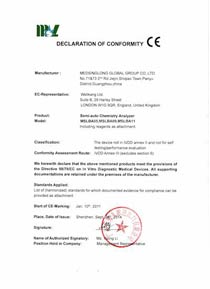











![{pr0int $v['title']/}](https://medicalequipment-msl.com/upload/img/20171128/201711281538488049.jpg.jpg)
![{pr0int $v['title']/}](https://medicalequipment-msl.com/upload/img/20200102/202001021622249293.jpg.jpg)
![{pr0int $v['title']/}](https://medicalequipment-msl.com/upload/img/20150803/201508031527277391.jpg.jpg)
![{pr0int $v['title']/}](https://medicalequipment-msl.com/upload/img/20130717/201307171217333183.jpg.jpg)
![{pr0int $v['title']/}](https://medicalequipment-msl.com/upload/img/20141212/201412121445556456.jpg.jpg)
![{pr0int $v['title']/}](https://medicalequipment-msl.com/upload/img/20151224/201512241708319605.jpg.jpg)
![{pr0int $v['title']/}](https://medicalequipment-msl.com/upload/img/20130526/201305262325396597.jpg.jpg)
![{pr0int $v['title']/}](https://medicalequipment-msl.com/upload/img/20130716/201307162150199270.jpg.jpg)
![{pr0int $v['title']/}](https://medicalequipment-msl.com/upload/img/20171128/20171128153848345.jpg.jpg)
![{pr0int $v['title']/}](https://medicalequipment-msl.com/upload/img/20150109/201501091635274801.jpg.jpg)
![{pr0int $v['title']/}](https://medicalequipment-msl.com/upload/img/20141210/201412101519214466.jpg.jpg)
![{pr0int $v['title']/}](https://medicalequipment-msl.com/upload/img/20130717/201307171210586818.jpg.jpg)
![{pr0int $v['title']/}](https://medicalequipment-msl.com/upload/img/20161031/201610311652349406.jpg.jpg)
![{pr0int $v['title']/}](https://medicalequipment-msl.com/upload/img/20150115/201501151503198981.jpg.jpg)
![{pr0int $v['title']/}](https://medicalequipment-msl.com/upload/img/20190612/201906121526485352.jpg.jpg)
![{pr0int $v['title']/}](https://medicalequipment-msl.com/upload/img/20141106/201411061633434518.jpg.jpg)
![{pr0int $v['title']/}](https://medicalequipment-msl.com/upload/img/20151224/201512241717433740.jpg.jpg)
![{pr0int $v['title']/}](https://medicalequipment-msl.com/upload/img/20190612/201906121552515473.jpg.jpg)
![{pr0int $v['title']/}](https://medicalequipment-msl.com/upload/img/20190612/201906121545023664.jpg.jpg)
![{pr0int $v['title']/}](https://medicalequipment-msl.com/upload//img/20130716/201307161045199646.jpg.jpg)
![{pr0int $v['title']/}](https://medicalequipment-msl.com/upload/img/20180725/20180725174935577.jpg.jpg)
![{pr0int $v['title']/}](https://medicalequipment-msl.com/upload/img/20181114/201811141544262127.jpg.jpg)
![{pr0int $v['title']/}](https://medicalequipment-msl.com/upload/img/20190124/201901241743082878.jpg.jpg)
![{pr0int $v['title']/}](https://medicalequipment-msl.com/upload/img/20191120/201911202326237695.jpg.jpg)
![{pr0int $v['title']/}](https://medicalequipment-msl.com/upload/img/20200810/202008101428259081.jpg.jpg)


